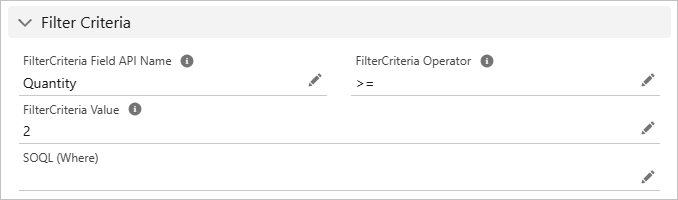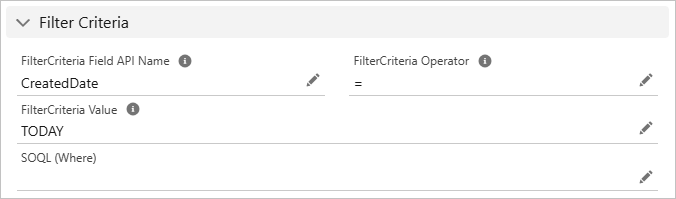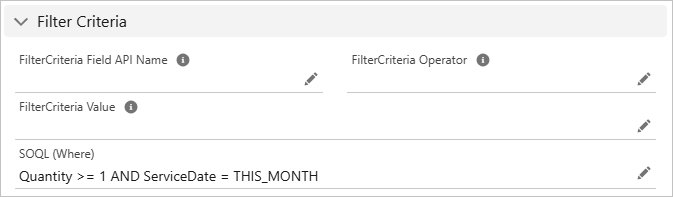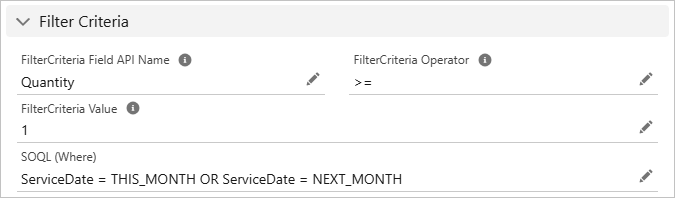When outputting child records, only records that match the specified field values can be output.
Set OFC_Child Object Option Record
Open the OFC_Child Object Option record detail page and enter the field values in the "Filter Criteria" section.
Reference: Create OFC_Child Object Option Record
*For Office File Creator Ver. 1, enter the "(Optional) Child Object" section of the OFC_Template record.
FilterCriteria Field API Name: Enter the field API name for filtering child records. e.g. Quantity
FilterCriteria Operator: Select the operator for filtering child records.
FilterCriteria Value: Enter the value for filtering child records. e.g. 2
For dates, the criteria value should be entered in the format "YYYY-MM-DD". It is also possible to specify a relative date such as "TODAY" or "THIS_MONTH" for the criteria value. For more information, see Date Formats and Date Literals in WHERE.
Filter operators and values
| Operator | Description | Example of Value |
| = | Matches the value | e.g. Product Code is "GC1040"
GC1040 |
| <> | Does not match the value | e.g. Product Code does not match "GC1040"
GC1040 |
| < | Less than the value
|
e.g. Quantity is less than 2
2 |
| > | Greater than the value | e.g. Quantity is Greater than 2
2 |
| <= | The value or less | e.g. Quantity is 2 or less
2 |
| >= | The value or more | e.g. Quantity is 2 or more
2 |
| LIKE | Used for filter patterns "starting with", "ending with", or "including", and include "%" in the filter phrase. Available only if the data type is text.
|
e.g. Values starting with "GC"
GC% e.g. Values ending with "GC" %GC e.g. Values including with "GC" %GC% |
| NOT LIKE | Used for filter patterns "not start with ~", "not end with ~", or "not include ~", and include ″%″ in the filter phrase.
|
e.g. Exclude values starting with "GC"
GC% e.g. Exclude values ending with "GC" %GC e.g. Exclude values including with "GC" %GC% |
| IN | Used to search for multiple values, enter search values separated by single-byte commas. To include a blank in a condition, enter a leading comma.
*Single quotation enclosures for strings are not required. |
e.g. Product code matches either GC1040 or GC1050
GC1040,GC1050 e.g. Quantity matches 1, 2, 3, or blank ,1,2,3 |
| NOT IN | Used to exclude multiple values, enter search values separated by single-byte commas. To include a blank in a condition, enter a leading comma.
*Single quotation enclosures for strings are not required. |
e.g. Excludes Product Code GC1040 and GC1050
GC1040,GC1050 e.g. Exclude Quantity 1, 2, 3, and blank ,1,2,3 |
*LIKE, NOT LIKE, IN, and NOT IN are available in Ver. 2.0 or later.
SOQL(Where) settings *For developers and advanced users
For multiple conditions, a SOQL WHERE clause can be specified.
*This function is for developers and advanced users who require knowledge of SOQL.
*This function is available in Ver. 2 or later.
SOQL(Where): Enter a SOQL WHERE condition clause.
Example: Quantity is 1 or more and the ServiceDate is this month.
Quantity >= 1 AND ServiceDate = THIS_MONTH
When the FilterCriteria Field API Name, search FilterCriteria Operator, and FilterCriteria Value are entered, and SOQL(Where) is also entered, the entered FilterCriteria Field API Name and SOQL(Where) condition are subject to the AND condition.
As an example, enter the following
FilterCriteria Field API Name: Quantity
FilterCriteria Operator: >=
FilterCriteria Value: 1
SOQL(Where): ServiceDate = THIS_MONTH OR ServiceDate = NEXT_MONTH
In this case, the search criteria are as follows
Quantity >= 1 AND (ServiceDate = THIS_MONTH OR ServiceDate = NEXT_MONTH)
Note
- The search value for date/time items is in GMT, as in the developer console.
- The SOQL setting is for developers and advanced users who require knowledge of SOQL and is not covered by inquiry support.