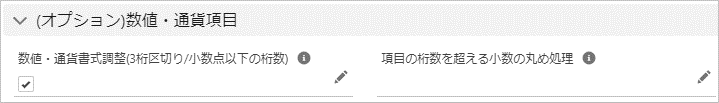Word、PowerPoint、PDF出力時、データ型が通貨・数値の書式を調整します。
※本手順はOffice File Creator Ver.1用の手順です。Ver.2は、通貨・数値項目の書式設定を参照してください。
使用例
- 数値項目の1000以上をカンマ表記で出力したい。例: 1000→1,000
- 数値項目の小数点以下の値が項目桁数を超えている場合、項目桁数より多く表示されてしまう。項目桁数と同じ桁数を出力したい。例: 項目桁数が小数点以下2桁だが、Salesforceに保存されている値は5.124のため、5.124が出力されてしまう。Salesforceの表示画面同様、項目桁数と同じ5.12を出力したい。
- 通貨項目の小数点が0の場合、項目桁数より少なく表示されてしまう。項目桁数分出力したい。例: 3.10の場合、3.1が出力されるが項目桁数と同じで3.10を出力したい。
通貨・数値項目のデフォルト書式
Word、PowerPoint、PDF出力時、通貨・数値項目はデフォルトで以下の書式が適用されます。
通貨
書式あり(3桁区切りあり、小数点は原則項目の桁数。但し小数点が0の場合は表示なし、小数点第3位まで表示。例: 3.10→3.1)
※書式はApexフォーマットメソッドの仕様に従います。
数値
書式なし(3桁区切りなし、小数点は原則項目の桁数。但し項目定義の桁数以上の値がSalesforceに保存されている場合、実際に保存されている値が表示されます)
OFC_Templateレコードの設定
OFC_Templateレコード画面を開き、「(オプション)数値・通貨項目」セクション内を入力します。
数値・通貨書式調整(3桁区切り/小数点以下の桁数): Word、PowerPoint、PDFの出力時、チェックオンで1000以上の数値を3桁区切りのカンマ表記にします。通貨、数値ともに小数点以下の桁数は、項目で定義されている桁数を表示します。
項目の桁数を超える小数の丸め処理: 「数値・通貨書式調整(3桁区切り/小数点以下の桁数)」がチェックオンの時、小数点以下の値が項目で定義されている桁数を超える場合の丸め処理を選択してください。空欄の場合、デフォルトは「HALF_UP」(四捨五入)です。
丸めモードについては、以下をご参照ください。
備考
- Excel出力時は、差し込み項目に書式設定はできません。テンプレートファイルのセルの書式を設定してください。
- 本機能は、133(無料版Ver.1.36)で追加されました。OFC_Templateオブジェクトの項目レベルセキュリティの付与、「OFC_TemplateLayout_ver4」ページレイアウトをご利用ください。
Office File Creator Ver.1新バージョンリリースのお知らせ – 数値・通貨項目の書式オプション追加他