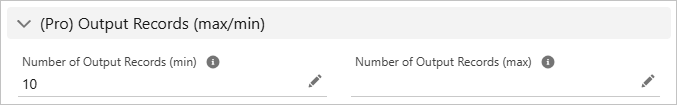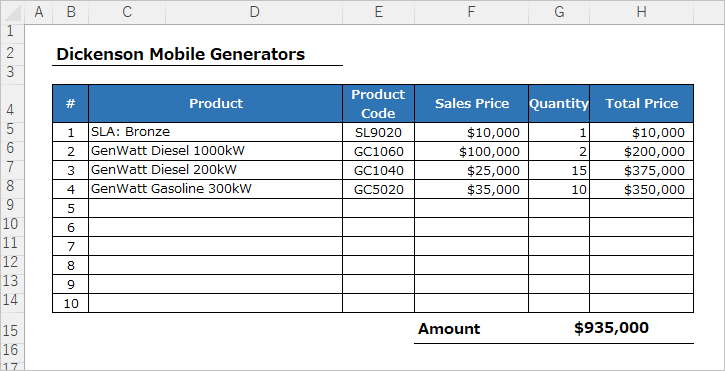When outputting child records, output a fixed number of rows regardless of the number of records.
*This feature is available in Office File Creator Pro.
Overview
Examples of Use
- Output 10 rows even if the number of child records is less than 10 records. For example, if the number of child records is 4, Output 6 blank lines.
Required settings
- OFC_Child Object Option Record Settings
OFC_Child Object Option Record Settings
Open the OFC_Child Object Option record detail page and enter the field values in the "(Pro) Output Records (max/min)"
Reference: Create OFC_Child Object Option Record
Number of Output Records (min): Set the number of lines to be output as a fixed number. Set this if you want to output blank rows when the number of child records is small.
Number of Output Records (max): Set the number of lines to be output as a fixed number. Set if you want to limit the number of child record outputs.
Example 1: The number of output row is fixed at 10, and if the number of child records exceeds 10, the number of child records is output as usual.
Number of Output Records (min): 10
Number of Output Records (max): blank
Results
When the number of child records is 4, 6 blank rows are output. When the number of child records is 12, 12 rows are output.
Example 2: The number of output row is fixed at 10, and if the number of child records exceeds 10, limit to 10 rows.
When the number of child records is 4, 6 blank rows are output. When the number of child records is 12, the output is limited to 10 rows.
Number of Output Records (min): 10
Number of Output Records (max): 10
Results
When the number of child records is 4, 6 blank rows are output. When the number of child records is 12, the output is limited to 10 rows.
Output Sample
Sample with "10" in "Number of Output Rows (min)" and 4 child records