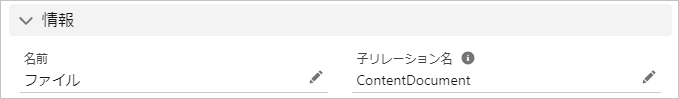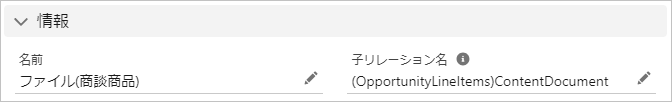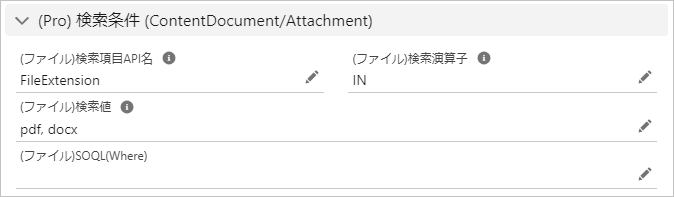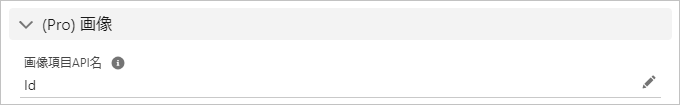主オブジェクト、子オブジェクトの関連ファイル(ContentDocument、Attachment)の一覧・画像を出力します。
※本機能はOffice File Creator Proで使用可能です。
概要
使用例
- 商談レコードに関連するファイルの一覧を出力したい。
- 商談レコードに関連する画像ファイルを出力したい。
必要な設定
- 差し込み項目の設定
- OFC_Templateレコードの設定 (画像サイズの設定)
- OFC_子オブジェクトオプションレコードの設定 (出力オプション、3階層以上の子オブジェクト添付ファイル、画像出力)
差し込み項目の設定
以下の形式でテンプレートファイルに差し込み項目を設定します。
ファイル(ContentDocument)
主オブジェクト: {!ContentDocument.項目API名}
子オブジェクト: {!(子リレーション名)ContentDocument.項目API名}
ファイル(ContentDocumentLink)
ファイルの親レコードの項目値を出力する場合、ContentDocumentLinkの使用が可能です。子レコードの添付ファイル出力時に子レコード値でグループ化出力時などに使用します。クロスオブジェクト数式を差し込み項目に設定します。
ContentDocumentの項目
主オブジェクト: {!ContentDocumentLink.ContentDocument.項目API名}
子オブジェクト: {!(子リレーション名)ContentDocumentLink.ContentDocument.項目API名}
※項目API名は、ContentDocumentの項目
ファイルの親レコードの項目
主オブジェクト: {!ContentDocumentLink.LinkedEntity.項目API名}
子オブジェクト: {!(子リレーション名)ContentDocumentLink.LinkedEntity.項目API名}
※項目API名は、対象レコードの項目
添付(Attachment)
主オブジェクト: {!Attachment.項目API名}
子オブジェクト: {!(子リレーション名)Attachment.項目API名}
画像出力
画像を出力する場合、項目API名は「Id」を設定します。
主オブジェクト例:{!ContentDocument.Id}
子オブジェクト例:{!(OpportunityLineItems)ContentDocument.Id}
OFC_子オブジェクトオプションレコードの設定
画像出力、オプション設定が必要な場合、OFC_子オブジェクトオプションレコードの作成が必要です。それ以外は作成不要です。
設定が必要な場合の例
- 関連ファイルの出力条件、並び替えを指定
- 子オブジェクトの関連ファイル出力時、子オブジェクトの出力条件を指定
- 3階層以上の子オブジェクトの関連ファイルを出力
- 関連ファイルの画像を出力
- グループ出力
OFC_子オブジェクトオプションレコードを作成します。
情報
名前: 任意の名前を入力します。例: ファイル
子リレーション名: 主オブジェクトの関連ファイルの場合、「ContentDocument」、「ContentDocumentLink」、「Attachment」のいずれかを入力します。子オブジェクトの関連ファイルの場合、「(子リレーション名)ContentDocument」、「(子リレーション名)ContentDocumentLink」、「(子リレーション名)Attachment」の形式で入力します。
主オブジェクトの関連ファイル例: ContentDocument
子オブジェクトの関連ファイル例: (OpportunityLineItems)ContentDocument
※3階層以上の子オブジェクトの出力については、子レコードの3階層以降出力を参照してください。
(Pro) ファイル検索条件
関連ファイルの出力条件を設定します。
(ファイル)検索項目API名: ContentDocument、ContentDocumentLink、Attachmentレコードの検索条件に使用する項目API名を入力してください。
(ファイル)検索演算子: レコードの検索条件に使用する演算子を選択してください。
(ファイル)検索値: レコードの検索条件に使用する値を入力してください。
(ファイル)SOQL(Where): 複数条件の場合は、SOQL条件句を入力してください。
※子レコードの検索条件については、子レコードの出力条件設定を参照してください。
※SOQLの設定は、SOQLの知識が必要な開発者・上級者向けです。SOQLについては、お問い合わせサポート対象外となりますのでご了承ください。
並び替え
関連ファイルの出力並び順を設定します。
(Pro) 画像
差し込み項目同様、画像項目API名は「Id」を入力します。
画像項目API名: Id
メモ
関連ファイルの画像項目は原則Idですが、ContentDocument、Attachmentオブジェクトのいずれの項目も画像項目として指定可能です。出力時、対象オブジェクトのデータ型がBase64の項目が画像データとして出力されます。
制限事項
- 画像出力時の制限事項・考慮事項については、画像出力を参照してください。
- SOQLの設定は、SOQLの知識が必要な開発者・上級者向けです。SOQLについては、お問い合わせサポート対象外となりますのでご了承ください。
参考
取引先に紐づくケースのファイル一覧をケース番号でグループ出力する