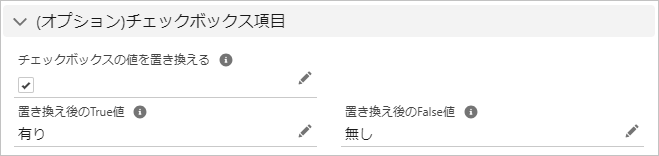チェックボックス項目を出力時、True、Falseの値を任意の値に置き換えて出力することが可能です。
概要
使用例
- Trueを"有り"、Falseを"無し"で出力したい。
必要な設定
- 差し込み項目の設定 (OFC Ver.2の場合)
- OFC_Templateレコードの設定 (OFC Ver.1の場合)
差し込み項目の設定(OFC Ver.2)
テンプレートファイルに以下の形式で差し込み項目を設定します。
差し込み項目形式
{!オブジェクトAPI名.項目API名, Trueの置き換え値;Falseの置き換え値}
例:{!Opportunity.IsDelivery__c, 有り;無し}
OFC_Templateレコードの設定(OFC Ver.1)
OFC_Templateレコード画面を開き、「(オプション)チェックボックス項目」セクション内を入力します。
チェックボックスの値を置き換える: True、Falseを別の値で出力したい場合、チェックオンしてください。
置き換え後のTrue値: 置き換え後のTrueの値を入力してください。例:有り
置き換え後のFalse値: 置き換え後のFalseの値を入力してください。例:無し