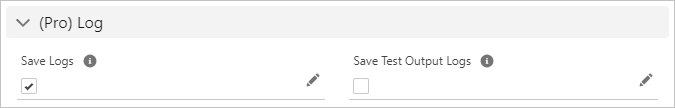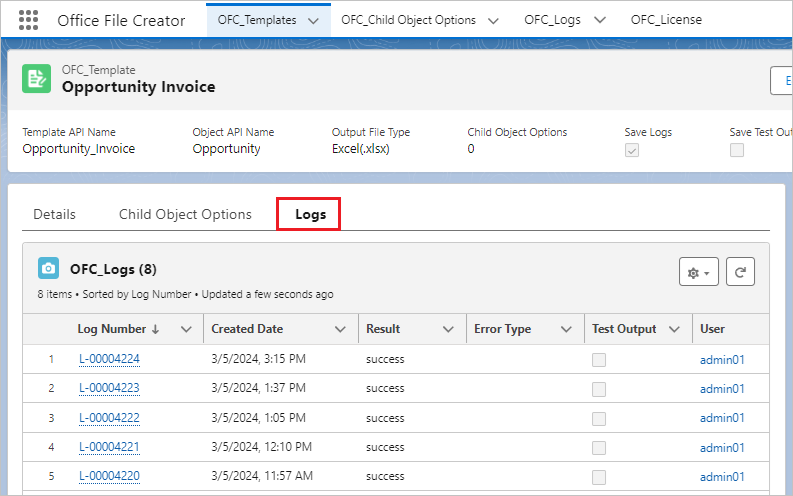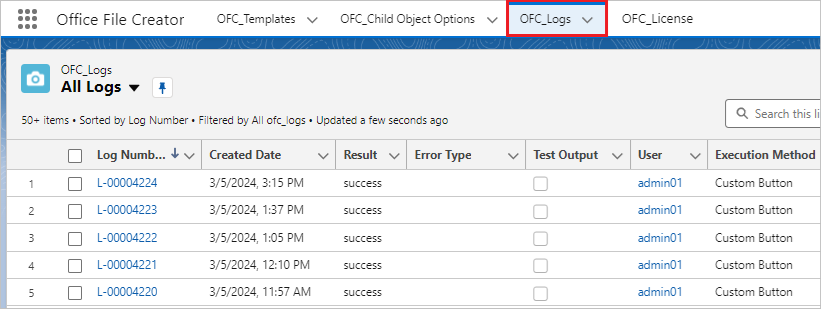Logs such as output date/time, error information, and user information are stored. Logs are stored in the OFC_log object.
*This feature is available in Office File Creator Pro.
OFC_Template Record Settings
Open the OFC_Template Record screen and enter the field values in the "(Pro) Log" section.
Save Logs: When checked on, the OFC_Log record is saved. Test output is not included.
Save Test Output Logs: When checked on, the OFC_Log record is saved at test output.
Check OFC_Logs
Logs can be viewed from the "Logs" tab of the OFC_Template record screen or from the list view of the "OFC_Logs" tab.
OFC_Template record screen
The list view of the "OFC_Logs" tab
Log List
| Field Name | Details |
| Information | |
| Log Number | Log Number |
| Result | One of "Success", "Failure", or "No Result" is set.
When PDF previewing, no output result is returned. "No result" is set unless the error type is Output Excluded. |
| Error Type | The following values are set.
|
| Test Output | The following values are set.
|
| Error Message | Error Message |
| Execution Details | |
| Start Date/Time | Start Date/Time |
| End Date/Time | End Date/Time |
| Execution Time (sec) | Number of seconds of execution |
| Execution Method | One of "Custom Button", "Lightning Component Button", or "Flow" is set. |
| Request Id | Request Id. When multiple files are output at once, the same RequestId is set in one execution. Set the following execution results by Apex.
Request.getCurrent().getRequestId() |
| Parent Request Id | Parent Request Id |
| Quiddity | Quiddity |
| Number of Output Files (per Run) | Number of output files per run. |
| Number of API Calls | Number of API calls. When outputting image records of Rich Text Area fields of Excel and Word, the number of API calls is consumed.
*When outputting PDF image records, image links generated on HTML are converted to images in PDF and are not counted as the number of image files. |
| Number of Images | Number of image files embedded and output to Excel and Word when outputting image records.
Images can be retrieved by right-clicking on the image and using "Save as Image". *When outputting PDF image records, image links generated on HTML are converted to images in PDF and are not counted as the number of image files. *Images included in the template are not counted. |
| Apex | |
| Apex Class Name | Apex Class Name |
| Execution Name | Apex Class Execution Name |
| User | |
| User | Execution User |
| User Type | User Type. Set the following execution results by Apex.
UserInfo.getUserType() |
| Session Type | Session Type. Set the result of the following execution by Apex.
Auth.SessionManagement.getCurrentSession().get('SessionType') |
| UI Theme | UI theme. Set the following execution results by Apex.
UserInfo.getUiThemeDisplayed() |
| Template & File | |
| OFC_Template | OFC_Template record Id |
| Template API Name | Template API Name |
| Object API Name | Object API Name |
| File Type | File Type |
| Save As | The following values are set.
|
| Download | The following values are set.
|
| Record Id (Link) | Record Id to output |
| File Name | File Name |
| ContentDocument Id | ContentDocument Id. The value is set when the "Save As" is "file". |
| ContentVersion Id | ContentVersion Id. The value is set when the "Save As" is "file". |
| Attachment Id | Attachment Id. The value is set when the "Save As" is "att". |
| System Information | |
| Created By | Created By |
| Last Modified By | Last Modified By |
| Owner | Owner |
Considerations
- In the event of an OFC_Template record retrieval error, such as insufficient permissions on the OFC_Template record, the log is saved regardless of whether the log save setting is checked on or checked off.
- When PDF previewing, no output result is returned. "No result" is set to "Result" unless the error type is Output Excluded.
- OFC_Log records consume the organization's data capacity. When the organization's capacity is exceeded, creation of the log record fails.
- If creation of a log record fails, a log save error message is displayed to the output user after the file is output.