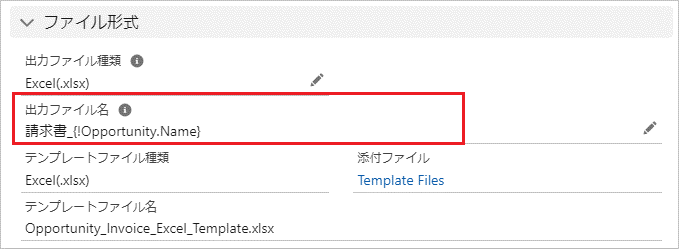ファイルを出力時、ファイル名に差し込み項目を設定することが可能です。
概要
使用例
- ファイル名に商談名を出力したい。
必要な設定
- OFC_Templateレコードの設定
OFC_Templateレコードの設定
OFC_Templateレコード画面を開き、「ファイル形式」セクション内の「出力ファイル名」に差し込み項目を設定します。
出力ファイル名: 出力ファイル名を入力します。ファイル名に差し込み項目{!オブジェクトAPI名.項目API名}を含めることができます。
差し込み項目に現在日時を設定することも可能です。(OFC Ver.2以降)
例:請求書_{!Opportunity.Name}_{!Today(), yyyyMMdd}
出力例: 商談名がDickenson Generators、出力日が2024年3月1日のExcel出力の場合
請求書_Dickenson Generators_20240301.xlsx
参考