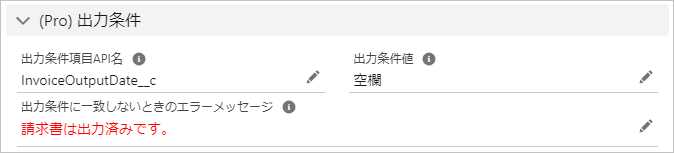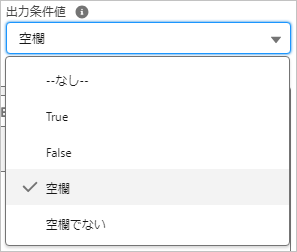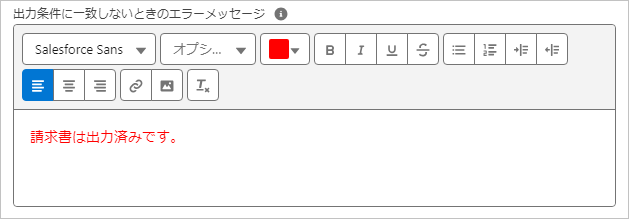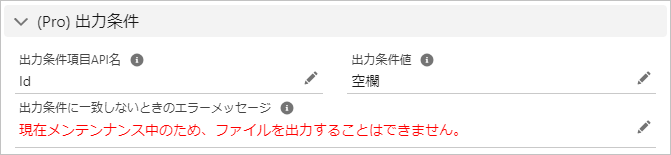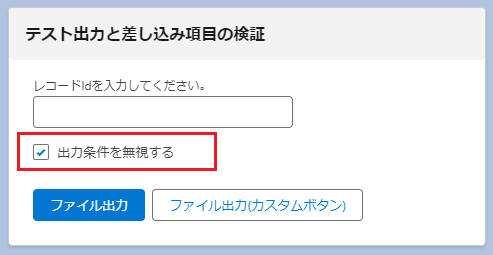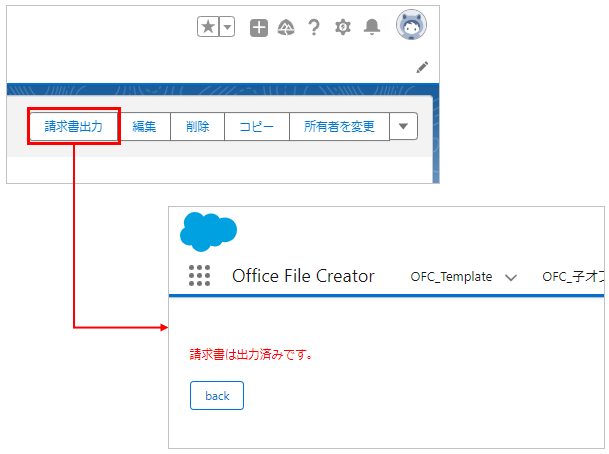主オブジェクトのレコード値によってファイルの出力条件を設定します。
※本機能はOffice File Creator Proで使用可能です。
概要
使用例
- 請求書出力日に日付がある場合は、請求書ファイルを出力できないようにしたい。
- ステータスが「見積り送付済み」のみ請求書ファイルの出力を許可したい。
- テンプレートファイルの改定の為、一時的にファイルの出力を禁止したい。
必要な設定
- OFC_Templateレコードの設定
OFC_Templateレコードの設定
OFC_Templateレコード画面を開き、「(Pro) 出力条件」セクション内を入力します。
出力条件項目API名: 出力条件に使用する項目API名を入力してください。
出力条件値: 出力条件項目がチェックボックス型の場合、"True"または"False"を選択してください。チェックボックス以外のデータ型の場合、"空欄"または"空欄でない"を選択してください。
出力条件に一致しないときのエラーメッセージ: 出力条件に一致しない時、ユーザーに表示されるエラーメッセージを入力してください。
出力条件値リスト値
エラーメッセージの文言と書式を設定することができます。
例: メンテナンス期間は出力を一切停止
メンテナンス時など出力を一切許可しない場合、「Idが空欄」などレコードの値としてあり得ない条件を入力することで可能です。
テスト出力時、出力条件を無視する
テスト出力時、「出力条件を無視する」をチェックオンで設定した出力条件を無視して出力することができます。チェックボックス「出力条件を無視する」は、出力条件を設定した場合に表示されます。
出力サンプル