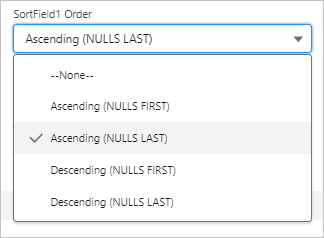When outputting child records, sorting fields can be specified. Up to three fields can be specified per child object.
Set OFC_Child Object Option Record
Open the OFC_Child Object Option record detail page and enter the field values in the "Sort Order" section.
Reference: Create OFC_Child Object Option Record
*For Office File Creator Ver. 1, enter the "(Optional) Child Object" section of the OFC_Template record.
SortField1 API Name: Enter the field API name for sorting child records as the first priority. e.g. ProductCode
SortField1 Order: Select the ascending or descending sort order for sorting SortField1.
SortField2 API Name: Enter the field API name for sorting child records as the second priority.
SortField2 Order: Select the ascending or descending sort order for sorting SortField2.
SortField3 API Name: Enter the field API name for sorting child records as the third priority.
SortField3 Order: Select the ascending or descending sort order for sorting SortField3.
*About (NULLS FIRST) and (NULLS LAST)
NULLS FIRST ・・・ If the record value is blank, it is displayed first.
NULLS LAST ・・・ If the record value is blank, it is displayed last.