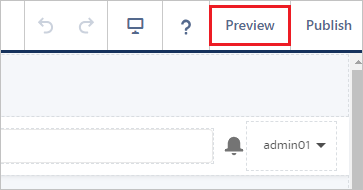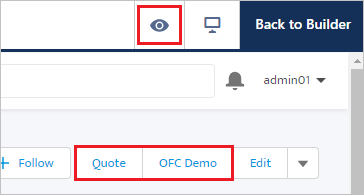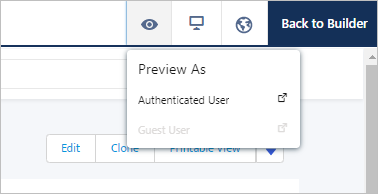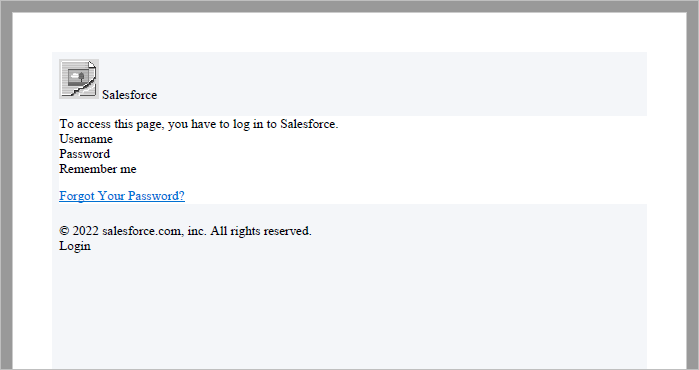Output by the screen flow on Experience Cloud. When used with Experience Cloud, there are some limitations.
*This feature is available in Office File Creator Pro.
*This procedure is for Office File Creator ver.2. If you are using Ver.1, refer to the Use on Experience Cloud (for OFC Ver.1).
Limitations
Ver.2 is unsupported and is not guaranteed to work on Experience Cloud. We do not provide any support for settings or error inquiries when using the app on Experience Cloud.
How to Use
With the understanding that support is not available, the application can be called in a screen flow on Experience Cloud by checking on the "Use on Experience Cloud (not supported)" field in the OFC_Template record.
*It needs to be checked on for each OFC_Template record.
Test Output
When testing file output and saving from the site screen, please check on the actual screen after publication, not on the preview screen. Downloading and saving files on the preview screen does not confirm correct operation and content.
The following is a description of the events that caused the error in the preview screen.
Screen in "Preview" in the upper right corner of the screen
No files can be downloaded or saved at all from the preview screen.
Clicking the button displays the screen being processed, but no files are output or saved from the preview screen.
"Preview As" screen
The preview screen when logged in as an Authenticated User or Guest User with "Preview As" from the preview screen does not reflect the correct content of the PDF when downloading and saving the PDF.
The file will be output, but the contents of the output PDF will show "To access this page, you have to log in to Salesforce".
Guest User Object Permissions
- For guest users, the organization's share settings are set to private for all objects. Access permissions to the OFC_Template object for guest users require the sharing rule. See the Salesforce help below for more information.
Best Practices and Considerations When Configuring the Guest User Profile
Create Guest User Sharing Rules
Test Guest User Access in Your Experience Cloud Site
- It's not supported to save files to Salesforce by guest users. Guest users can only download files.
Troubleshooting