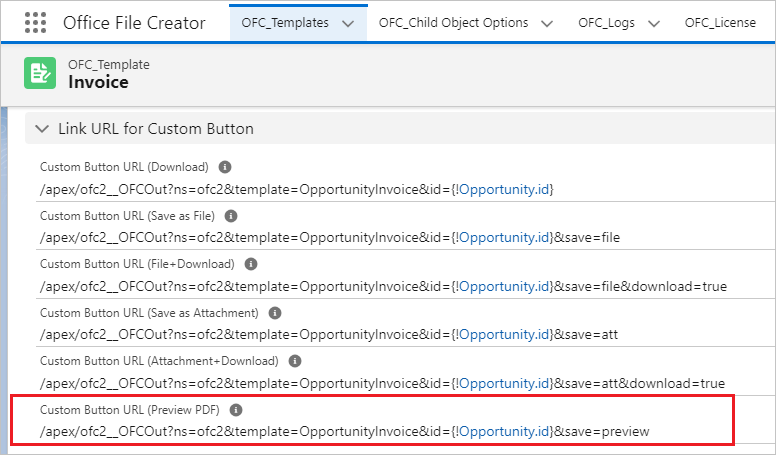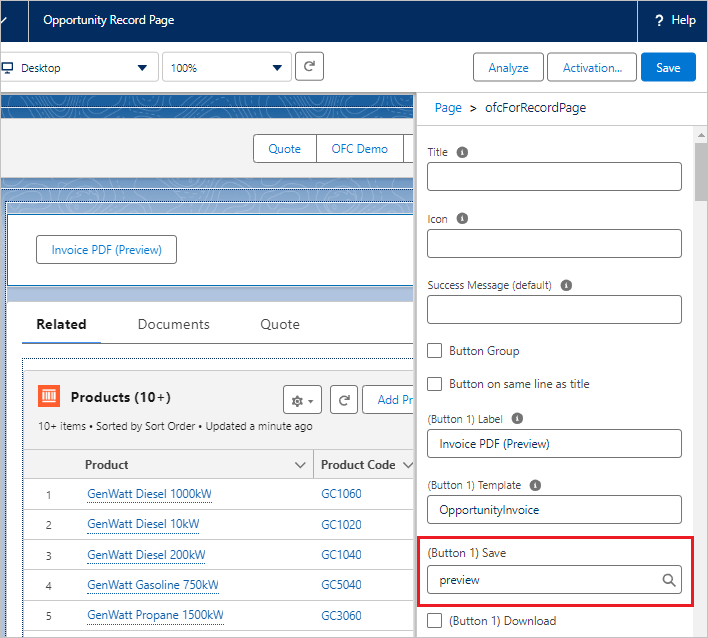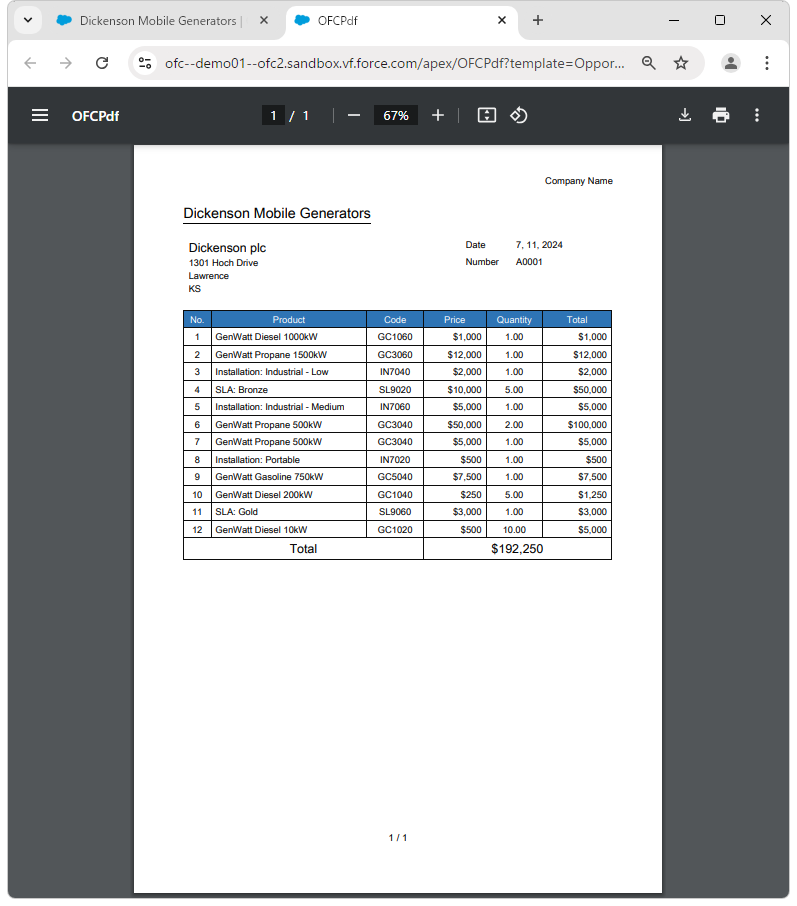When creating a PDF, PDF can be previewed in a separate tab of your browser.
Custom Button
When creating the custom button, use the link to preview the file in the OFC_Template record in the URL of the custom button. For instructions on creating a custom button, refer to Create Custom Button.
Custom Button URL (Preview PDF)
Memo
When downloading the file after previewing, the file name defaults to "ofc2__OFCPdf.pdf" and the output file name set in the OFC_Template record is not applied.
Lightning Component Button
When creating the Lightning component button, set the "(Button XX) Save" property of the ofcForRecordPage component to "preview". For instructions on creating a Lightning component button, refer to Create Lightning Component Button.
*preview is the option for Ver.2.
(Button XX) Save: preview
Memo
When downloading the file after previewing, the file name defaults to "OFCPdf.pdf" and the output file name set in the OFC_Template record is not applied.
Preview PDF
By clicking the button, the PDF is previewed in a new tab of your browser.